Accessibility will have a new face at the Olympic and Paralympic Village in Greater Paris.

How to Create a Smart City for People with Physical Disabilities?

How to Create a Smart City for People with Physical Disabilities?
Pourquoi se concentrer sur la création d’une ville intelligente pour les personnes en situation de handicap physique ? La réponse est simple : une ville mieux connectée, conçue pour répondre à leurs besoins, permet de supprimer les obstacles à l’accessibilité et de favoriser l’inclusion. Une ville intelligente se concentre sur l’optimisation de ses services. C’est l’occasion idéale de placer au cœur de ses préoccupations ceux qui sont habituellement les plus négligés.
La ville intelligente est connectée à tous ses citoyens, y compris ceux qui ne correspondent pas aux normes sociales. Plusieurs solutions numériques permettent aux personnes en situation de handicap moteur de mieux s’orienter en ville, d’utiliser plus efficacement les transports en commun et de profiter pleinement de leur environnement.
Voyons ce qu’est exactement une ville intelligente et comment elle peut faciliter la vie des personnes handicapées physiques !
Qu’est-ce qu’une ville intelligente ?
Une ville intelligente peut être définie comme une ville intelligente. Elle utilise les technologies de l’information et de la communication (TIC) pour améliorer ses services opérationnels.
Une ville intelligente collecte des données auprès des citoyens, des appareils, des bâtiments et des transports, et les partage avec le public pour les mettre au service de ses citoyens. C’est ce qu’on appelle l’Internet des objets (IoT).
Comme vous pouvez le constater, une ville intelligente est une ville connectée : elle relie les responsables et les services municipaux à la communauté, facilitant ainsi les interactions entre les deux parties. Les solutions numériques garantissent cette interaction et cette efficacité.
En étant plus connectées, les villes peuvent améliorer la circulation, devenir plus durables et économiser de l’énergie, réduire les coûts, promouvoir les transports actifs…
Shanghai est la ville intelligente numéro un au monde. Sa plateforme publique « Citizen Cloud » connecte ses citoyens à plus de 1 000 services. Un point d’accès unique permet aux résidents d’accéder à tout ce que la ville a à offrir.
Comment concevoir une ville intelligente adaptée aux personnes handicapées physiques ?
Une ville intelligente améliore le quotidien des personnes en situation de handicap physique. Il nous faut simplement repenser ce qu’elle peut leur apporter. Notamment dans les domaines suivants :
Mobilité intelligente
Comme indiqué précédemment, se déplacer peut être difficile pour les personnes handicapées motrices. Pourtant, comme tout le monde, elles doivent se rendre au travail, faire leurs courses, rendre visite à leurs amis… Cela implique d’utiliser les transports en commun, les trottoirs et les places de stationnement.
C’est là qu’intervient la mobilité intelligente : elle consiste en un réseau de transport et de mobilité intelligent. Elle offre aux citoyens différents modes de transport : véhicules motorisés, véhicules électriques, véhicules autonomes, transports en commun, trottinettes, services de covoiturage à la demande avec Uber et Lyft…
Examinons de plus près quelques solutions de mobilité intelligente que vous pouvez mettre en œuvre dans votre ville ! Elles pourraient vous inspirer.
⊗ MaaS : une plateforme qui répertorie tous les moyens de transport existants auprès des utilisateurs. MaaS signifie « Mobility as a Service ». Cette solution leur propose la meilleure option de mobilité en fonction de leurs besoins et du trafic, avec des informations en temps réel.
Plusieurs villes européennes utilisent le MaaS pour faciliter les déplacements de leurs citoyens. Ce service a récemment fait son apparition aux États-Unis, à Pittsburgh.
⊗ Parquery : une solution de stationnement intelligent basée sur le cloud qui permet aux automobilistes de savoir où se garer. Idéal pour décongestionner le trafic, car trop de conducteurs tournent en rond pour trouver une place. Elle leur fournit des informations sur l’occupation du parking en temps réel. C’est également une solution efficace pour trouver les places de stationnement les plus proches de leur destination et réduire le temps de marche.
Plusieurs villes suisses l’ont mis en place. Aux États-Unis, on trouve Parquery à Greenville, en Caroline du Sud.
⊗ Streetco : une plateforme GPS piétonne collaborative spécialement conçue pour les personnes à mobilité réduite. Elle leur propose des itinéraires optimisés afin d’éviter les obstacles, comme les travaux. Les personnes en situation de handicap physique peuvent utiliser Streetco pour rendre leur ville intelligente accessible.
Cette application est principalement présente dans les villes françaises mais elle a également foulé le sol américain à San Francisco.
⊗ Projet AI for Inclusive Urban Sidewalks : une collaboration de G3ict (l’Initiative mondiale pour les TIC inclusives) avec Smart Cities for All et TCAT (Taskar Center for Accessible Technology) pour fournir les données ouvertes d’accessibilité OpenSidewalks et les itinéraires personnalisés AccessMap.
Ce projet est présent dans des villes du monde entier. Il s’agit d’une initiative qui lève les obstacles à l’accessibilité pour les personnes en situation de handicap physique, leur permettant ainsi de profiter pleinement de leur ville intelligente.
Bâtiments intelligents
Peut-on avoir des villes intelligentes sans bâtiments intelligents ? Certainement pas.
Les bâtiments intelligents visent à améliorer le confort de leurs utilisateurs tout en optimisant leur gestion et leur consommation. Ils poursuivent fondamentalement le même objectif que les villes intelligentes.
Ils utilisent des technologies numériques innovantes pour une approche centrée sur l’utilisateur. En l’occurrence, les utilisateurs en situation de handicap moteur. Dans une ville intelligente, des bâtiments intelligents accessibles sont essentiels à leur confort et à leur bien-être.
Dès leur conception, ils doivent prendre en compte les besoins des personnes en situation de handicap physique. Ils doivent s’adapter à eux et non l’inverse.
Le phygital peut être un concept intéressant pour les bâtiments intelligents. Il connecte le monde physique au monde numérique pour offrir aux utilisateurs une expérience interactive unique.
Qu’est-ce que cela signifie pour les personnes en situation de handicap physique ? En résumé, les bâtiments intelligents doivent respecter les directives d’accessibilité et garantir que tous leurs services soient facilement accessibles et utilisables par les personnes en situation de handicap moteur.
Une solution consiste à mettre en place une application de navigation intérieure pour guider les utilisateurs. Une application comme Evelity, créée par Okeenea , a été spécialement conçue pour les personnes handicapées.
Evelity s’adapte au profil de chaque utilisateur. Pour les personnes en situation de handicap physique, l’application propose des itinéraires sans marches. Elle privilégie les itinéraires équipés d’un ascenseur ou d’une rampe d’accès pour faciliter leurs déplacements.
Cette application d’orientation équipe actuellement plusieurs lieux en France : le musée de la Maison Victor Hugo à Paris, la Fondation Luma à Arles et la Rockefeller Medical University à Lyon.
Une expérience phygitale peut garantir l’accessibilité des bâtiments intelligents. Les personnes en situation de handicap physique utilisent la technologie pour améliorer leur mobilité. C’est la raison d’être de toute ville intelligente : garantir à chaque citoyen la même qualité d’expérience.
En savoir plus sur le phygital :
Qu’est-ce qu’une expérience phygitale et comment peut-elle améliorer l’accessibilité de votre lieu ?
Pourquoi une ville intelligente est-elle essentielle pour les personnes handicapées physiques ?
Devenir une ville intelligente représente une opportunité idéale pour les villes de devenir plus accessibles et inclusives . Cela fait des villes intelligentes un élément essentiel de notre société moderne.
Aux États-Unis, le handicap le plus courant est la déficience physique. C’est pourquoi le nombre d’Américains souffrant de déficiences motrices est si élevé : 39 millions.
Les personnes handicapées moteurs ont des difficultés à se déplacer en ville :
⊗ Trottoirs endommagés,
⊗ Manque d’ascenseurs pour les réseaux de transport en commun,
⊗ Lieux publics inaccessibles,
⊗ Manque de toilettes accessibles,
⊗ Places de stationnement PMR…
Vivre dans une ville intelligente qui prend en compte les besoins des personnes en situation de handicap physique peut faire la différence. De plus, elle permet de mieux respecter l’Americans with Disabilities Act (ADA) afin de prévenir toute forme de discrimination à leur égard.
Il appartient véritablement aux villes de veiller à ce que tous leurs citoyens puissent en profiter. Les personnes en situation de handicap physique ne devraient pas avoir à s’y adapter.
Une ville intelligente conçue pour les personnes handicapées physiques présente de nombreux avantages, tant pour la ville que pour ses citoyens :
| La ville intelligente | Personnes handicapées physiques |
| Collecte de données | Contrôler leur mobilité |
| Gérer ses opérations | Obtenir un meilleur accès à la ville |
| Répondre aux besoins des personnes handicapées motrices | Avoir plus de spontanéité dans leurs déplacements |
| Réduire sa consommation | Utiliser les services de la ville comme tout le monde |
| Attirer plus de résidents et de touristes | Avoir des informations en temps réel |
| Améliorer la qualité de vie de tous les citoyens | Connaître les lieux accessibles |
| Améliorer l’inclusion | Localisation des services accessibles (toilettes, places de stationnement PMR…) |
Faites connaître votre ville en créant une ville intelligente adaptée aux personnes en situation de handicap physique. Vous disposez désormais de plusieurs initiatives et solutions pour éliminer définitivement les obstacles à l’accessibilité.
Vous souhaitez en savoir plus sur la conception de villes intelligentes accessibles ? Consultez nos articles :
Le handicap comme moteur d’innovation pour la ville intelligente
Comment une ville intelligente peut-elle faciliter la vie des personnes handicapées ?
Publié le 29 juillet 2022
media

Living in a smart city that takes into account the needs of people with physical disabilities can make a difference. (…) It’s truly up to the cities to make sure all their citizens can enjoy them.
writer

Carole Martinez
Content Manager
stay updated
Get the latest news about accessibility and the Smart City.
other articles for you

Open Data Is Key to Fostering Universal Accessibility
Open data represents an opportunity for cities to reach universal accessibility. It shows the missing links of the mobility chain.
Our Audio Beacons Guide the Blind and Visually Impaired at the Helsinki Subway
The Helsinky subway improved their audio signage system by installing on demand and remotely activated audio beacons.
7 Good Reasons to Install Audio Beacons at Your Public Transport Network
Audio beacons are an efficient way to provide more autonomy to blind and visually impaired people. They can easily use public transport.

Will Remote Activation Become the Norm for Accessible Pedestrian Signals?
More and more cities like New York have been exploring remote activation to trigger accessible pedestrian signals.
share our article!
more articles

Disability Statistics in the US: Looking Beyond Figures for an Accessible and Inclusive Society
Disability Statistics in the US: Looking Beyond Figures for an Accessible and Inclusive Society Around 61 million adults in the United States live with a disability. Diving into disability statistics in the US will help us know exactly who is concerned and what...
Our Audio Beacons Guide the Blind and Visually Impaired at the Helsinki Subway
Our Audio Beacons Guide the Blind and Visually Impaired at the Helsinki SubwayOur audio beacons equip the new line of the Helsinki subway in Finland. They help blind and visually impaired people locate the points of interest of a station. For users with visual...

Will Remote Activation Become the Norm for Accessible Pedestrian Signals?
Will Remote Activation Become the Norm for Accessible Pedestrian Signals?Without pushbutton, there are no accessible pedestrian signals. That’s how APS work in the U.S. But more and more cities have been exploring remote activation like New York City. The Department...

Hearing Impaired People: a Multitude of Profiles for Different Needs
Hearing Impaired People: a Multitude of Profiles for Different Needs Did you know that hearing impaired people have several profiles and that the way they identify themselves is important? You may be familiar with deaf and hard of hearing people but for each of...
NEVER miss the latest news about the Smart City.
Sign up now for our newsletter.
Unsubscribe in one click. The information collected is confidential and kept safe.
powered by okeenea
The French leading company
on the accessibility market.
For more than 25 years, we have been developing architectural access solutions for buildings and streets. Everyday, we rethink today’s cities to transform them in smart cities accessible to everyone.
By creating solutions ever more tailored to the needs of people with disabilities, we push the limits, constantly improve the urban life and make the cities more enjoyable for the growing majority.
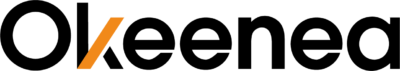

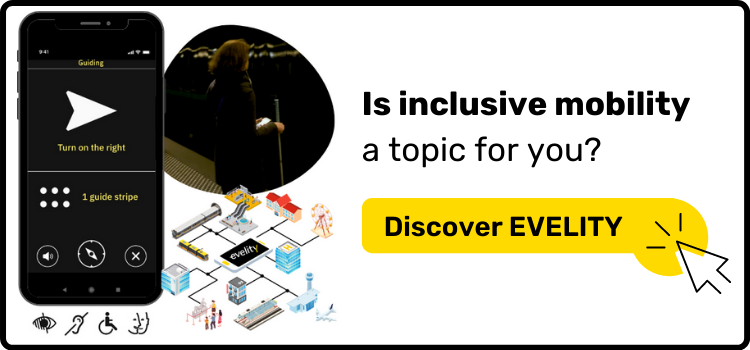


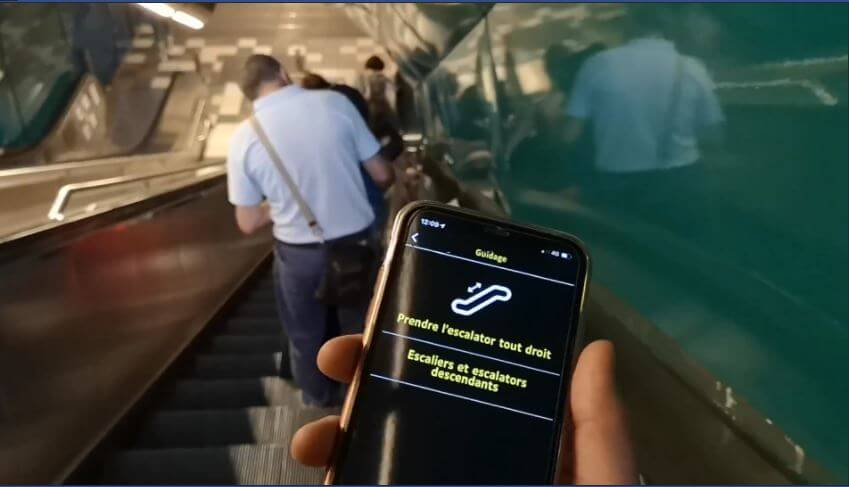















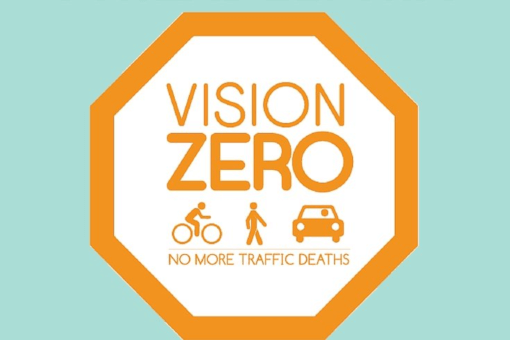






Recent Comments